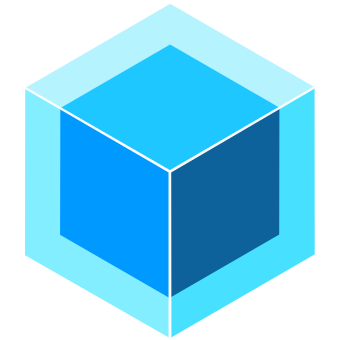Appearance
Organization Management
The Basics
This Organization Management page provides users with a centralized interface to manage any organizations they have access to within UnityPredict. Through organizations, users can create entities that serve as "owners" for repositories, custom websites, and other resources on the platform. This enables streamlined management and control over model distribution, access permissions, and financial interactions tied to organization-owned resources.
Organizations in UnityPredict function similarly to individual user accounts but with added flexibility and collaborative capabilities. Each organization has its own account details, including balance, analytics, and transaction history. When a model is uploaded to a repository owned by an organization, the organization’s public-facing username will appear as the model’s owner. Additionally, any paid usage of the organization’s models by third parties contributes credits to the organization’s account balance.
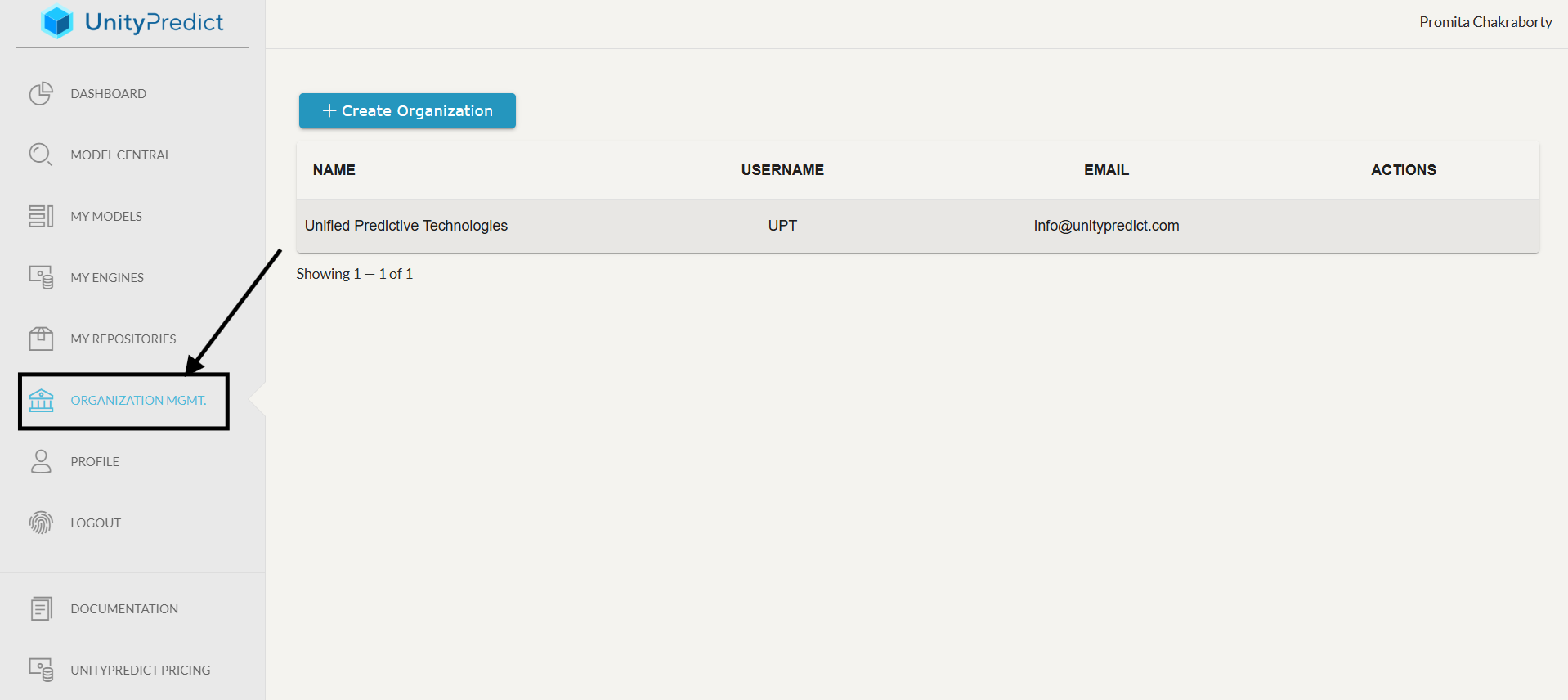
Create Organization
The Create Organization button allows users to establish a new organization within UnityPredict. Upon creating an organization, the initiating user is designated as its Administrator by default. After creation, users are directed to the Organization Management page to customize settings, add members, and configure permissions as needed.
Managing Existing Organizations
Organizations where the user has administrative privileges will have full management options available, including the ability to edit and configure settings. For organizations where only read access is granted, users can view details like the organization’s name, public-facing username, and primary contact email. However, editing permissions are limited, and the edit icon will be hidden for these organizations.