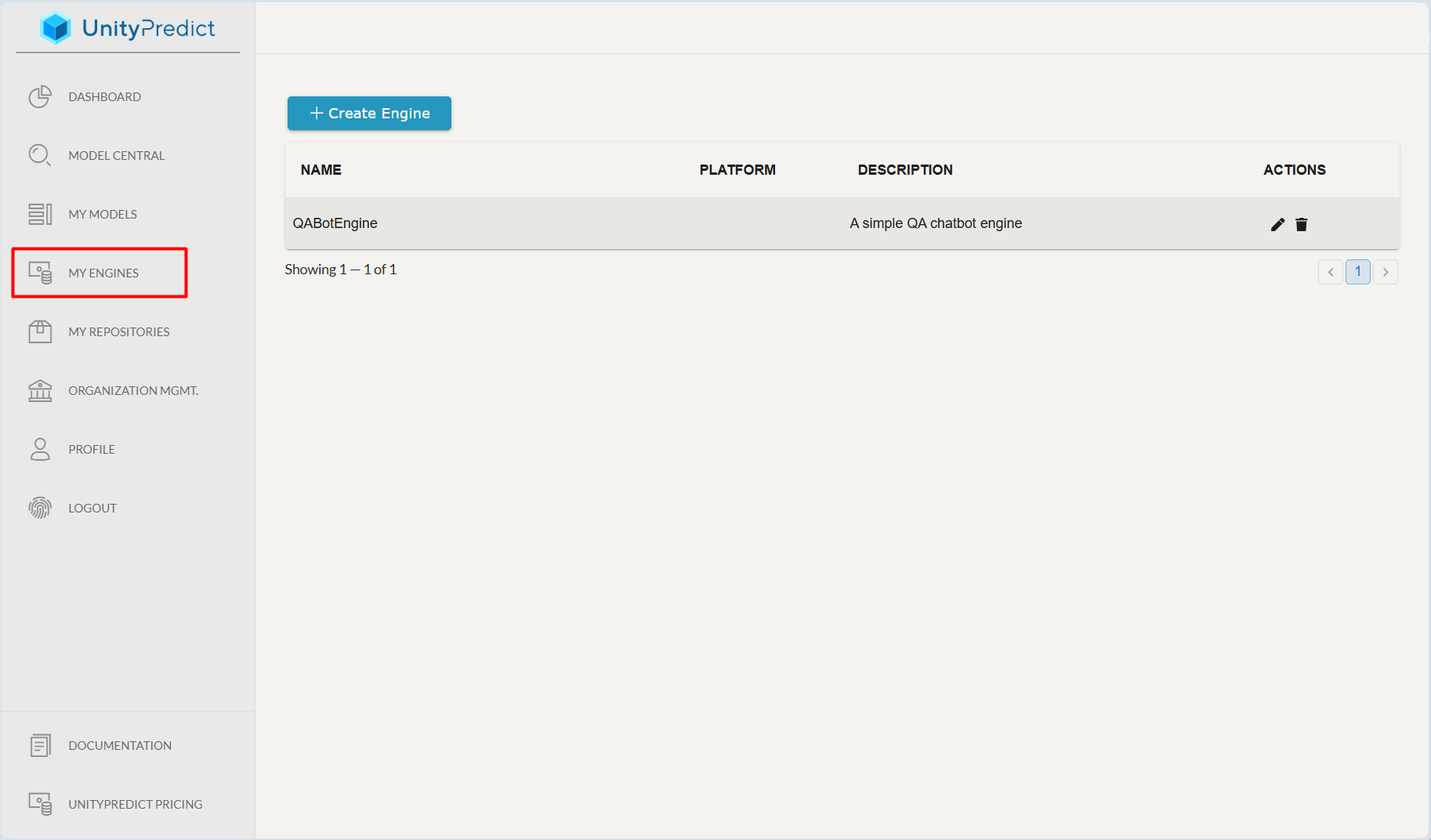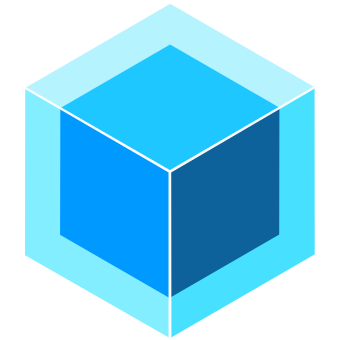Appearance
UnityPredict Models & Engines
Concepts
Within the UnityPredict, Models & Engines represent two fundamental concepts which together allow developers to build, deploy and even monetize their AI solutions.
A Model is a high level representation of an AI solution that has a set of inputs and a set of outputs. Models can have different types of auto-generated interfaces (ex. Form, Chatbot, etc.) and even have pricing configurations that define how much the consumer of a model should pay for using it.
An Engine is the underlying compute/code that will actually executed to produce the appropriate output for a corresponding input. There are many different types of Engine(s), some which are "Code-Free" and built/managed by UnityPredict (aka. Fast Engines), and those that are "Custom". Custom engines can be used by developers to host their own code and create complex AI models and solutions.
Every Model will need an Engine in order to perform any actual work. Inference is performed within the Engine and not the Model itself. UnityPredict allows many Model(s) to point to a single Engine. This allows code reusability, specially when utilizing a custom engine.
It is highly recommended that a Model and the Engine that it uses reside within the same repository. This helps make sure that access control rules that apply to the model are the same that apply to the engine. If this is not done, the user must take care to make sure that misconfigured access control rules don't render a model inoperable.
Management
Model(s) and custom Engine(s) can be managed independently using the My Models and My Engines page, as shown below.
The My Models page allows you to create, view, and manage any model that resides in a repository that you have access to.
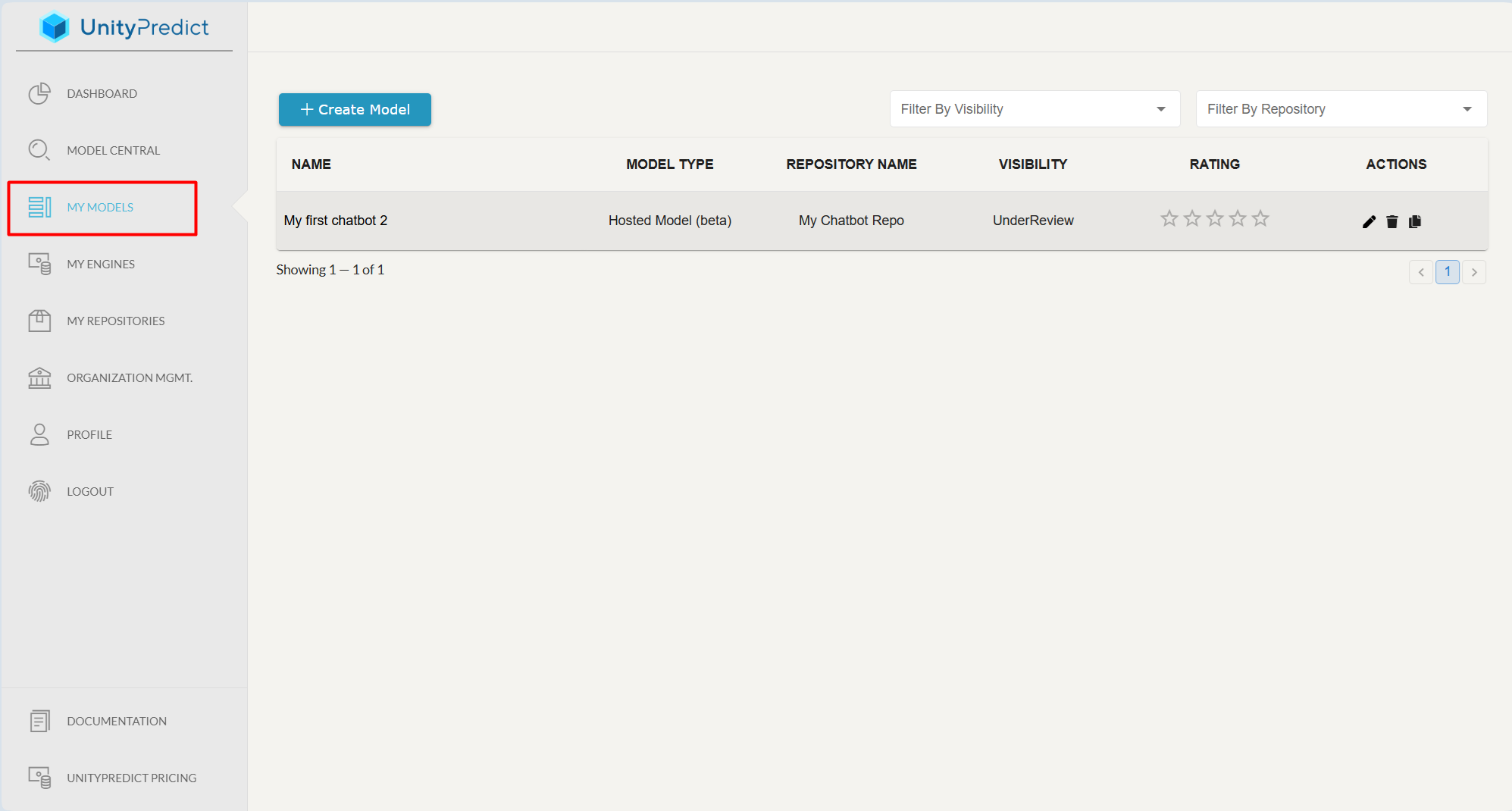
The My Engines page allows you to create, view, and manage any custom engine that resides in a repository that you have access to.