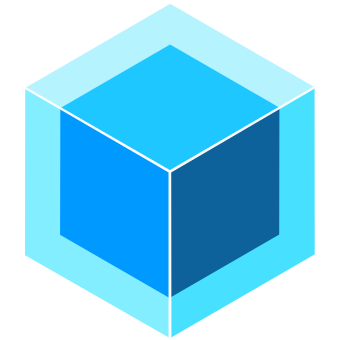Appearance
Manage Organization
Overview
The Manage Organization page allows organization administrators to edit essential details and configurations for their organization. This includes managing organization information, user access, and customizing a public-facing website to promote their models.
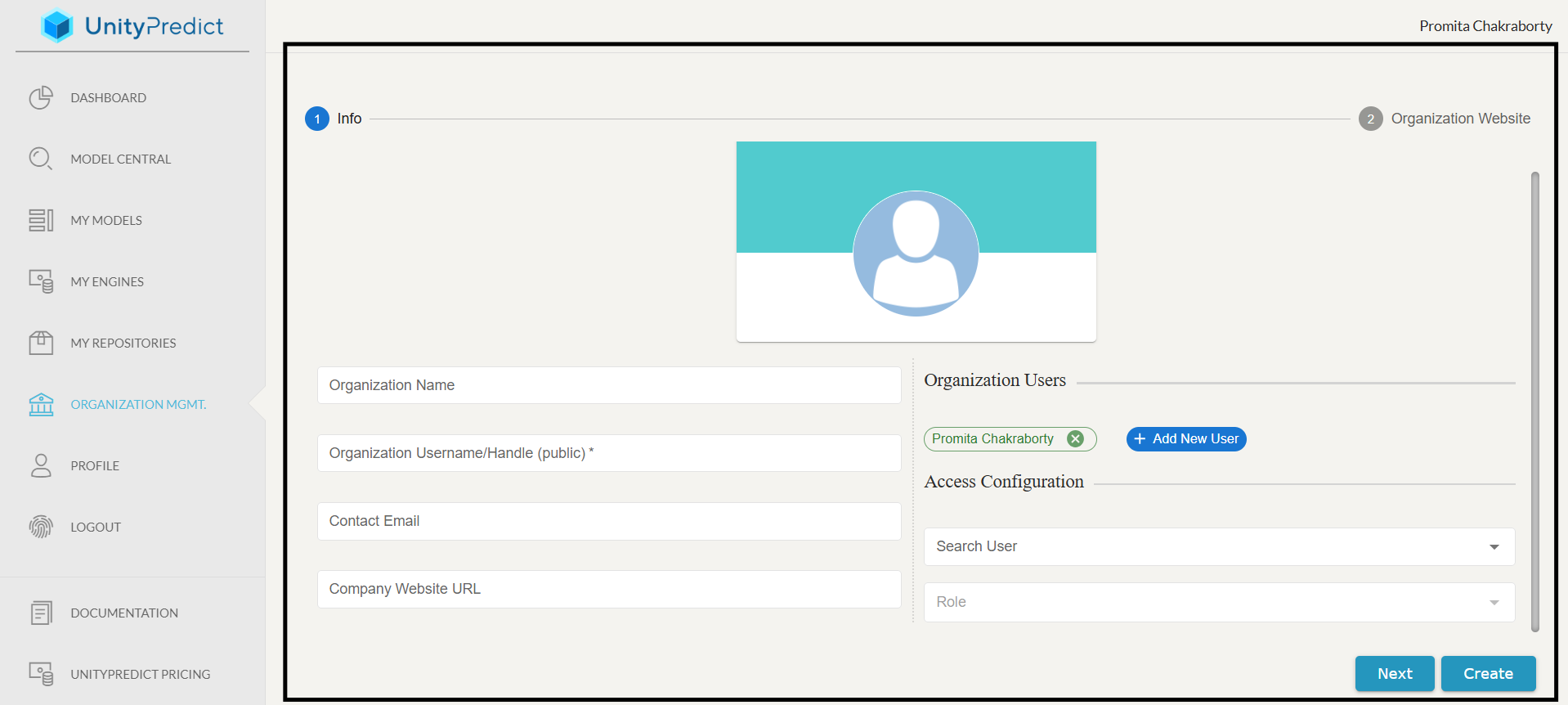
Organization Information Tab
The Organization Information tab enables users to define the basic information of the organization and manage access controls for organization members.
Organization Name: The official name of the organization, displayed publicly.
Organization Username/Handle (Public): A unique, short handle for the organization, visible on public models as the owner identifier.
Contact Email: The primary email for organizational contact.
Company Website URL: The URL of the organization’s official website, directing users to more detailed information.
User Access Control: Administrators can add or manage users with specific roles within the organization. At least one
Adminuser is required. To add or modify users, clickAdd New Userand search by name (if they are part of the organization) or by full email address.Searching for Users: Users can be searched by name if already in the organization. Otherwise, use their full email address. Note: users must have a valid UnityPredict account to be searchable.
Roles:
- Read-Only: Allows viewing and inference but no editing or management rights. Access to the analytics dashboard is available.
- Developer: Permits editing and creating Models and Engines, but not organizational settings.
- Admin: Grants full access to manage the organization and all associated Models and Engines.
Access Configuration: Assigns specific roles to users (Admin, Developer, or Read-Only) to enforce appropriate access levels.
Organization Website
UnityPredict allows administrators to create a custom website to market their models to end users, including the option to use advertisements to attract more visitors. Administrators can select a unique subdomain that routes directly to their website, formatted as https://{subdomain}.unitypredict.ai (if subdomain not already in use). This section provides controls for customizing the look and feel of the site.
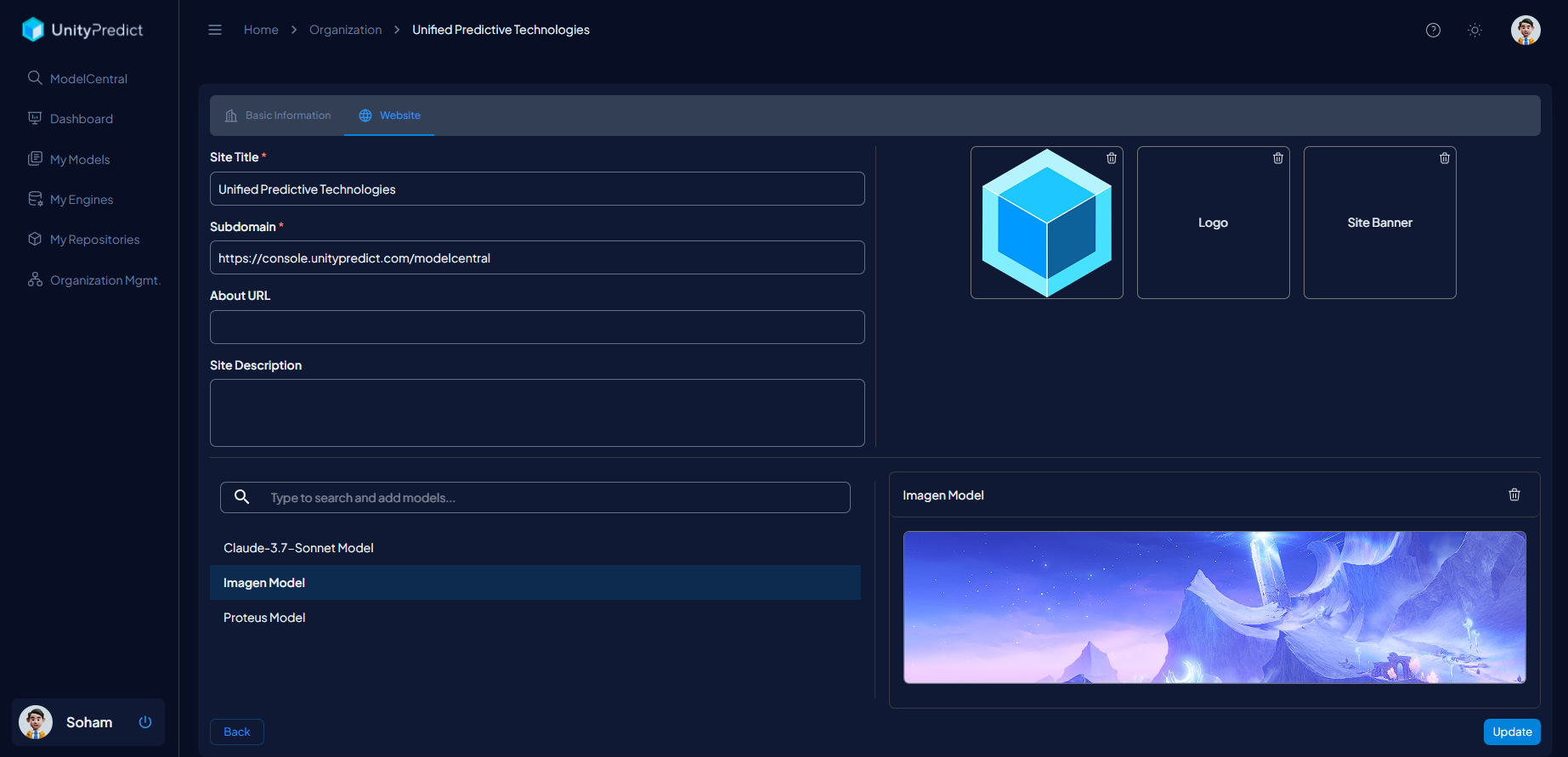
This interface offers key customization options for creating an engaging, branded site.
Site Title: The main title displayed in the browser tab and site header, reflecting the website’s purpose.
Subdomain: A unique URL subdomain that identifies the site.
About URL: A link to additional information about the organization or its models.
Site Description: A brief overview of the site’s purpose and offerings.
Favicon: Allows uploading a small icon for display in the browser tab.
Site Logo: Upload a primary logo for display in the site’s header.
Site Banner: Upload a background image for the main page.
List of Models: Add relevant models by clicking the plus (+) icon to display on the site.